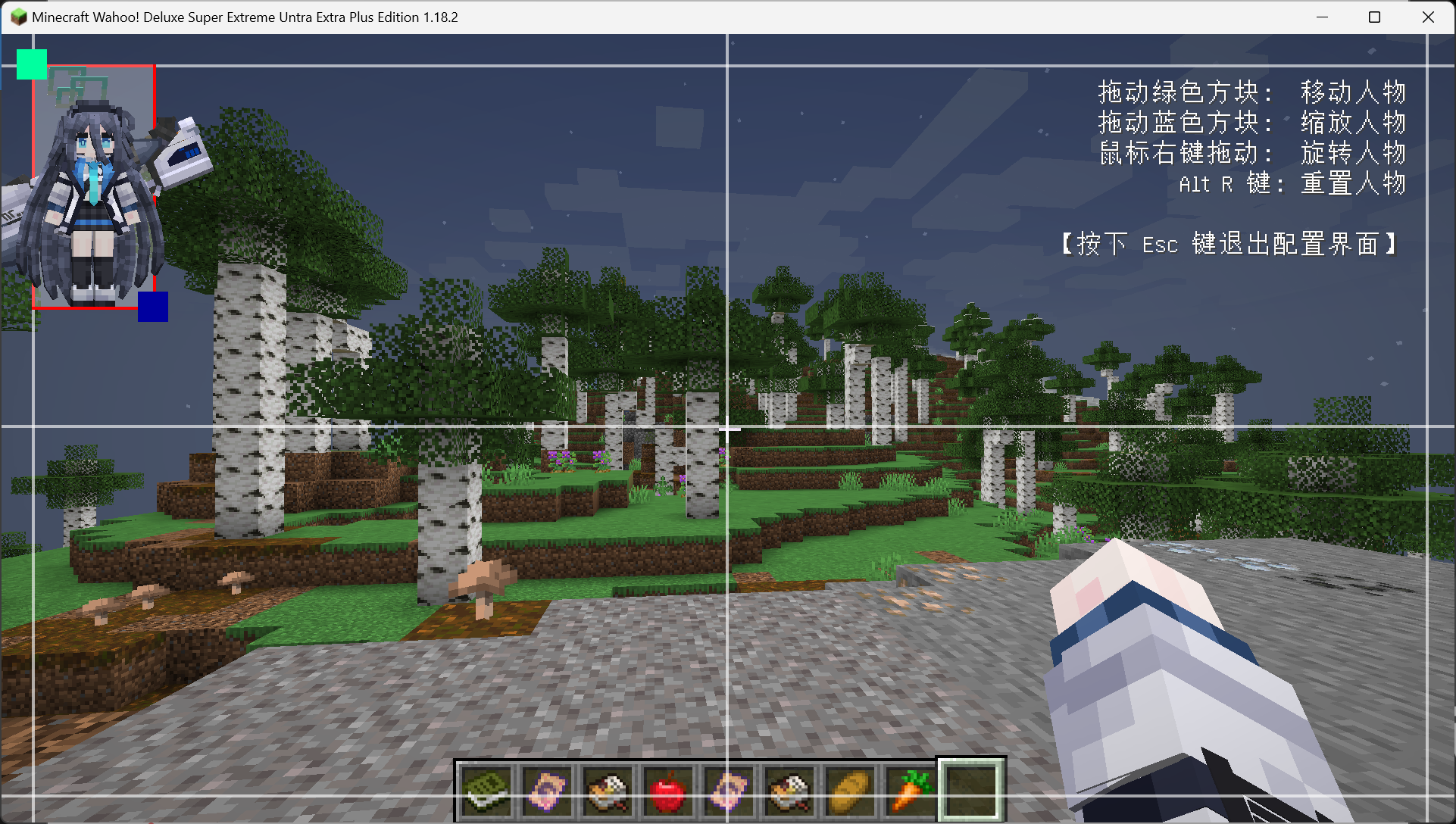Version 2.6.0
- Forge:
1.20.1 - Fabric:
1.21.11.20.1 - NeoForge:
1.21.1
About 1478 wordsAbout 5 min
2025-03-18
Warning
This article applies to YSM for Java Edition and not to the NetEase version.
Tips
Before starting, please ensure that you have basic knowledges on computer, such as how to copy/paste files, decompress files, browse web pages. Otherwise you might fail to understand the following contents.
You can quickly locate your question by clicking on the following keywords, looking at the content list on the right, or pressing Ctrl F to search.
If you cannot solve a problem on your own, you can ask other people in the community.
The latest release version of the mod is: 2.6.0
The mod works on:
Version 2.6.0
1.20.11.21.1 1.20.11.21.1Version 2.4.1
1.20.1, 1.19.2, 1.18.2, 1.16.51.21.1, 1.21, 1.20.1, 1.19.2, 1.18.2, 1.16.51.21.1, 1.21Due to review issues on CurseForge, the YSM mod has been removed from it. Please download the latest version on Modrinth:
A major reconstruction was made in version 1.2.0. Most new models cannot be loaded in version 1.1.5 and below.
We always expect that you can use the latest version. You can check the version by looking at the texts on the lower left corner in the Select Model menu:
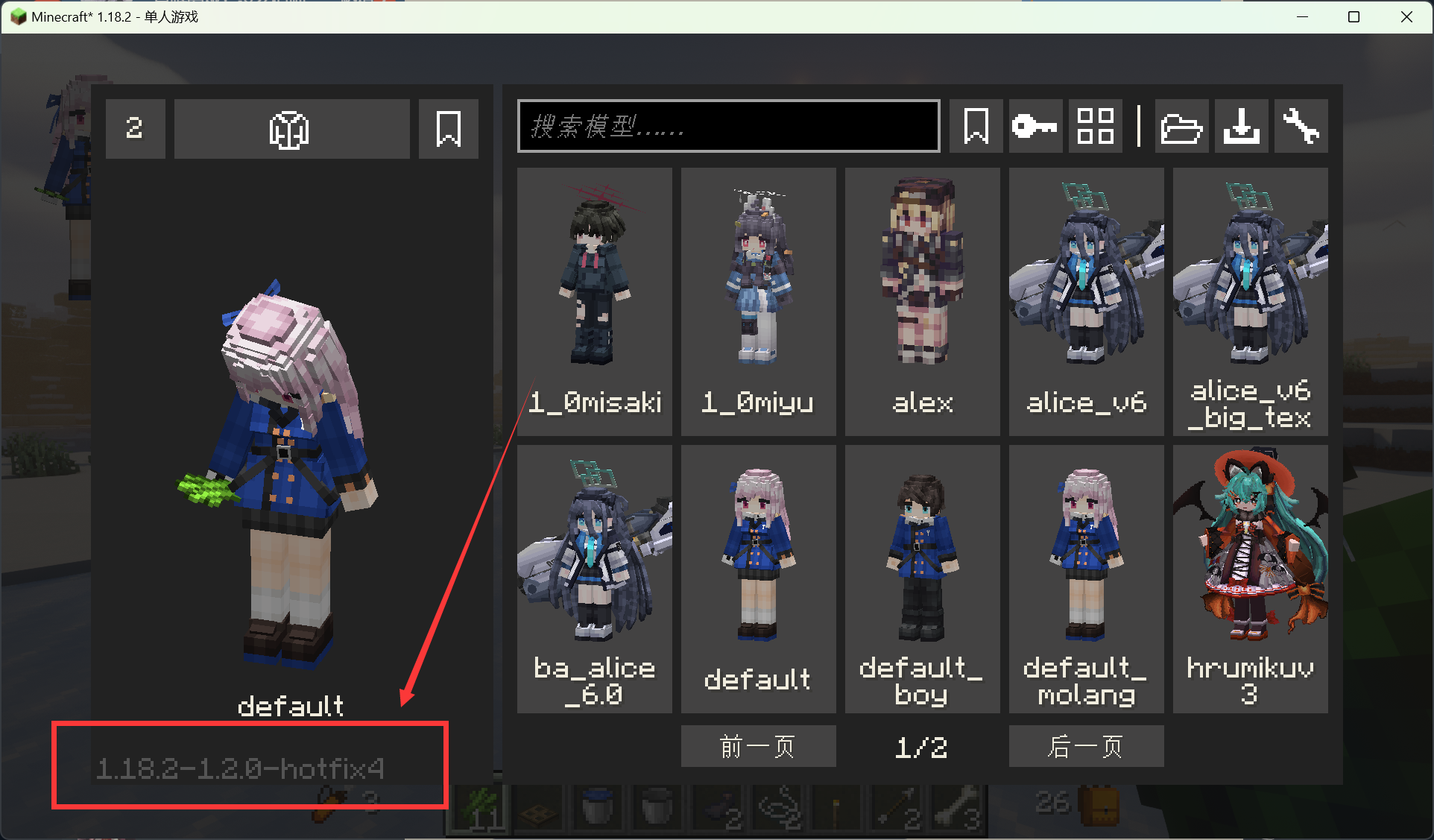
Warning
Forge and Fabric when downloading!Watch some walkthrough videos in case you really don't know how to install the mod.
Most Chinese creators post model demonstration videos on Bilibili. You can search related keywords on Bilibili to find the model you want. Also, some creators post models (either free or paid) on AFDIAN. There is a free model collection maintained by enthusiasts in the YSM community as well. Some creators post models on Planet Minecraft.
Press Alt Y (Forge and NeoForge) or Y (Fabric) to open the Select Model menu.
If that fails, please check the following:
Forge and Fabric!Warning
Note that the following steps for installing models only applies to singleplayer. If you are playing on a server, only the OP of the server can install models!
In the Select Model menu, click the Open Model Folder button on the top right 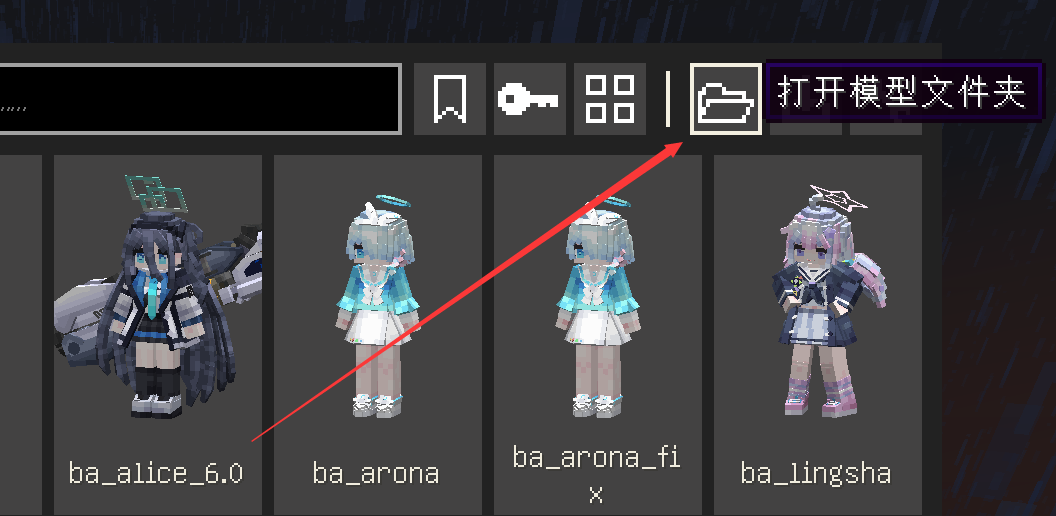
Click Open Model Folder in the opened dialog 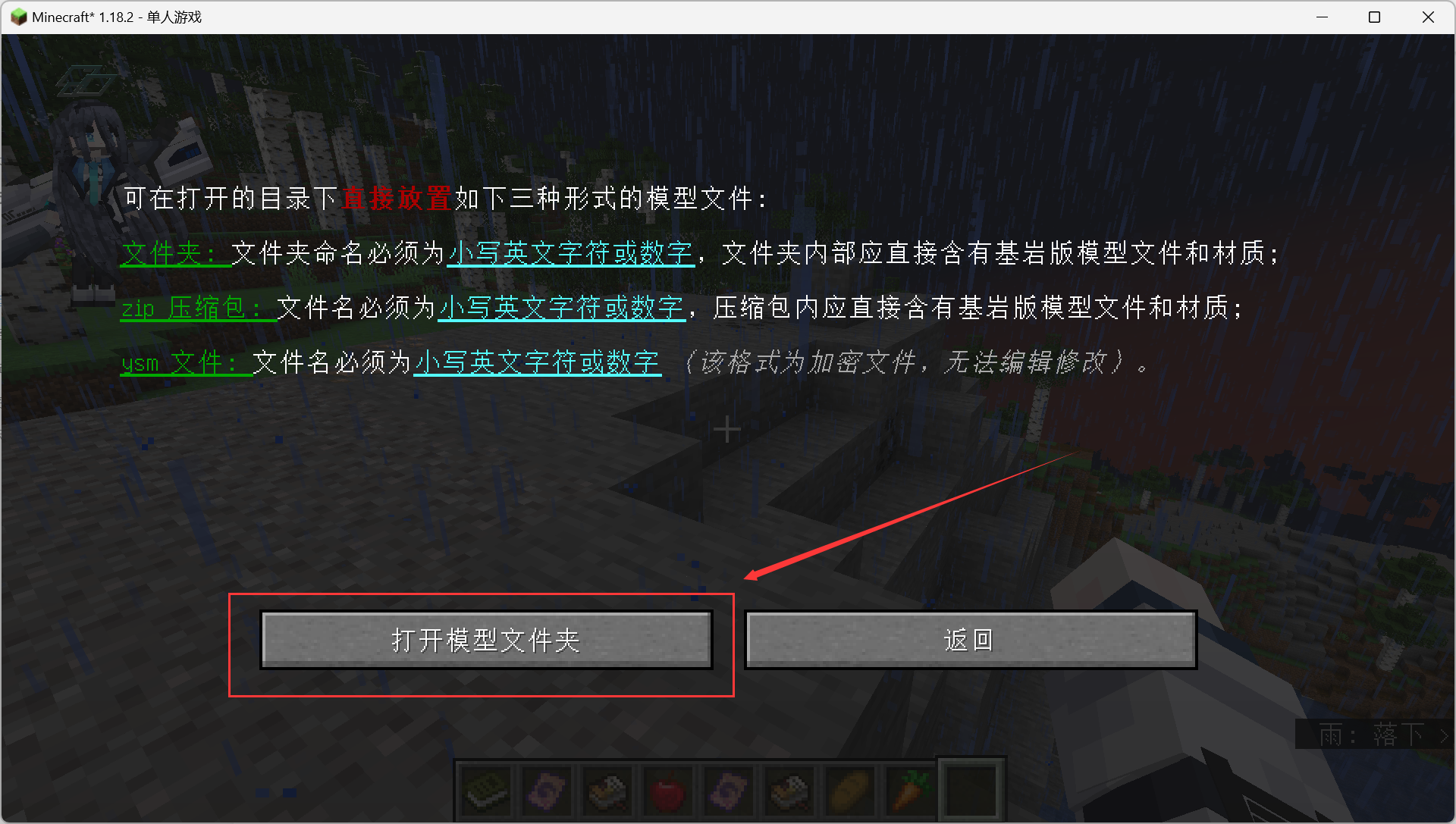
A folder window will pop out, as shown in the following image: 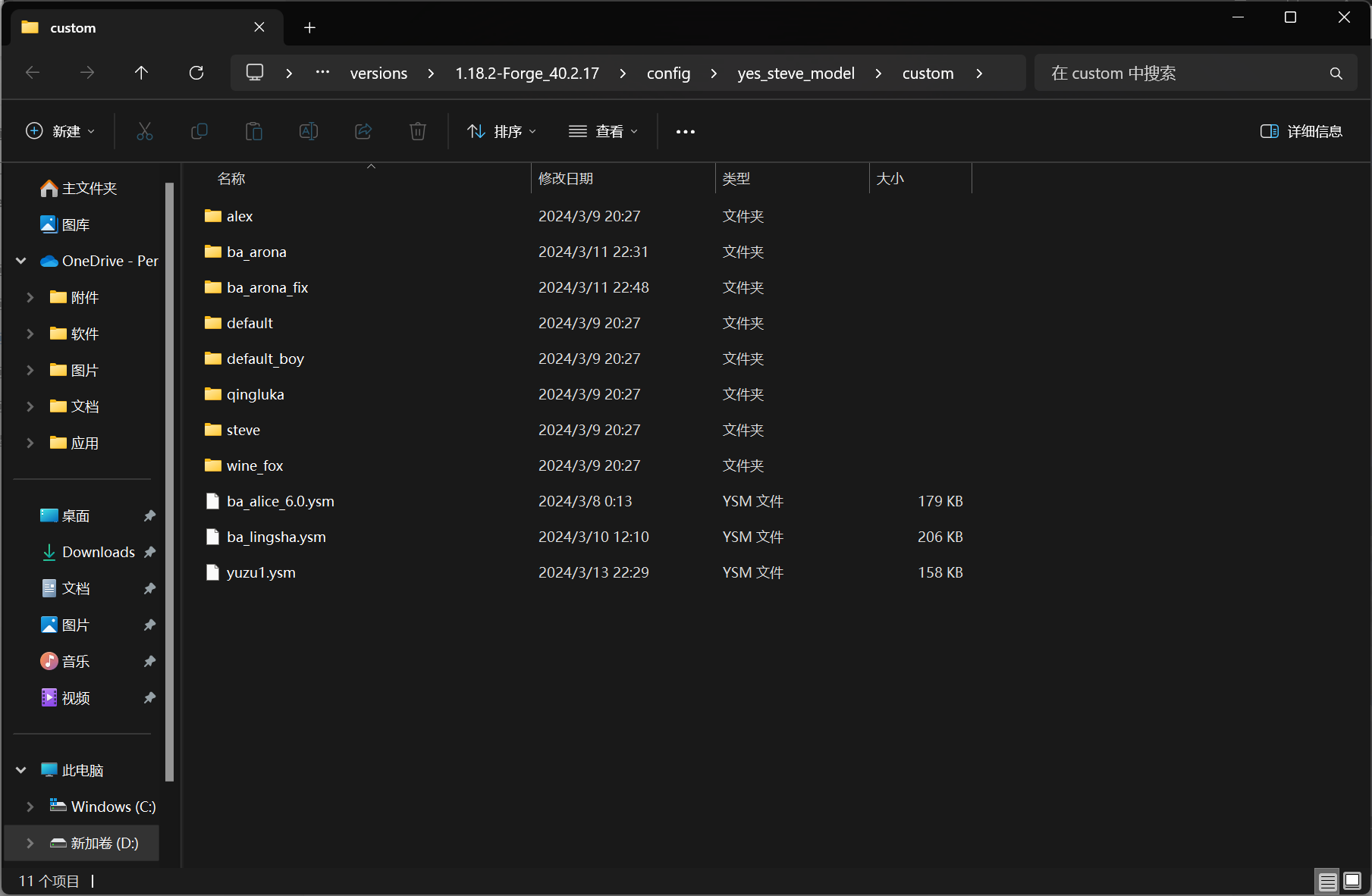
Put your model file into the folder, as shown in the following image: 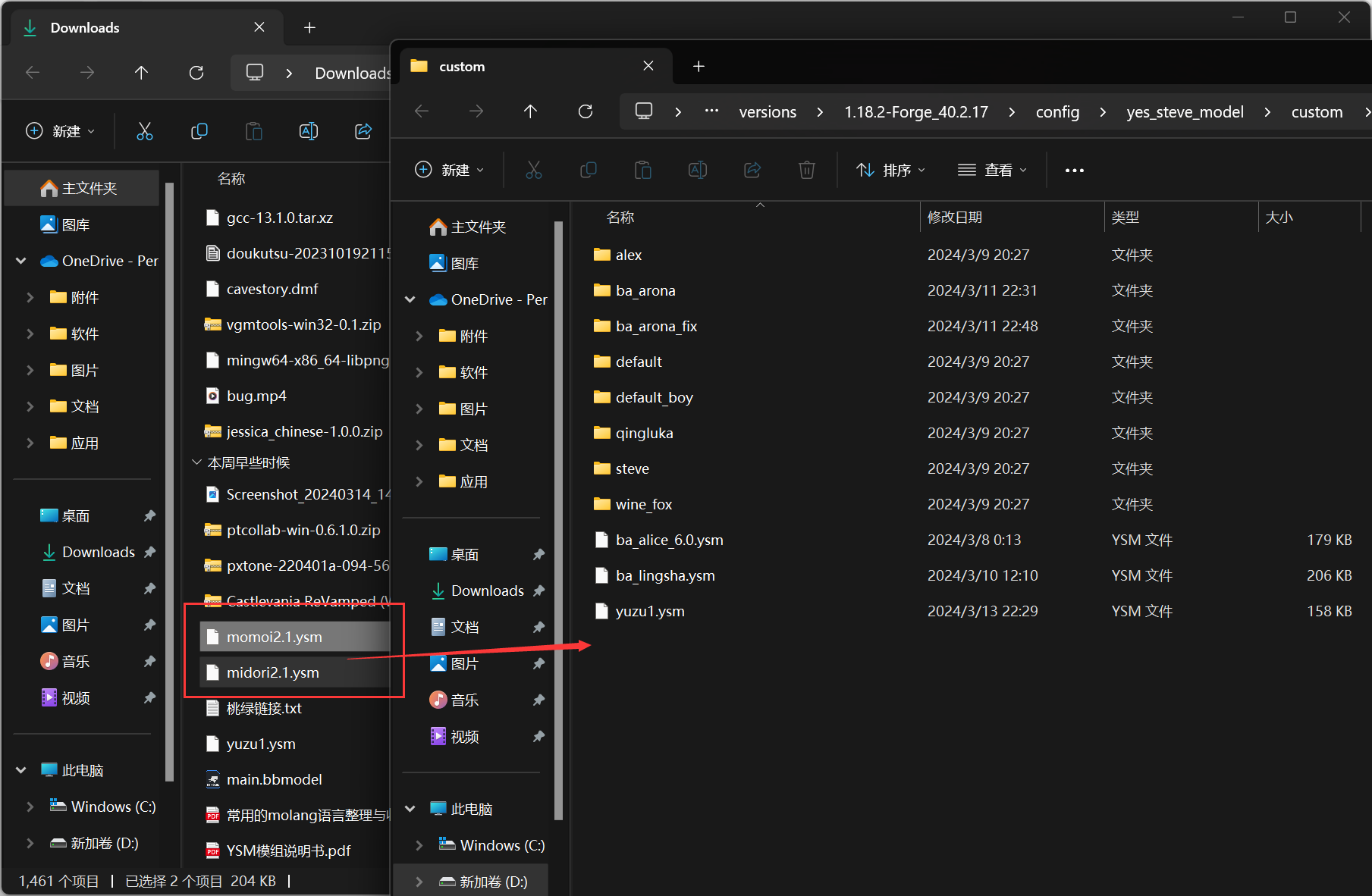
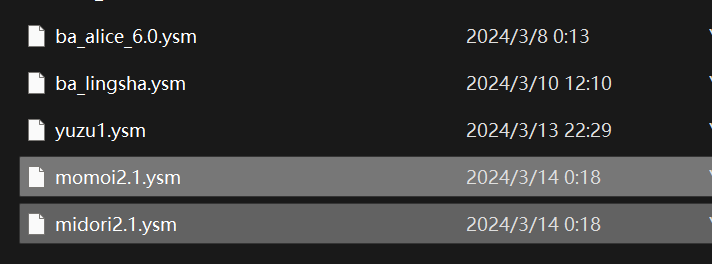
Return to the game when it is set.
Press the / key on the keyboard, type the command ysm model reload (OP permission required), as shown in the following image: 
Press enter to execute the command 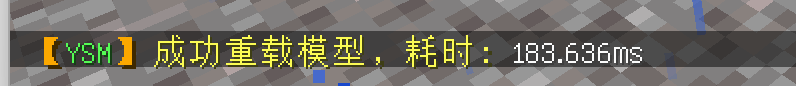
Now open the Select Model menu, and you should see the files you just installed 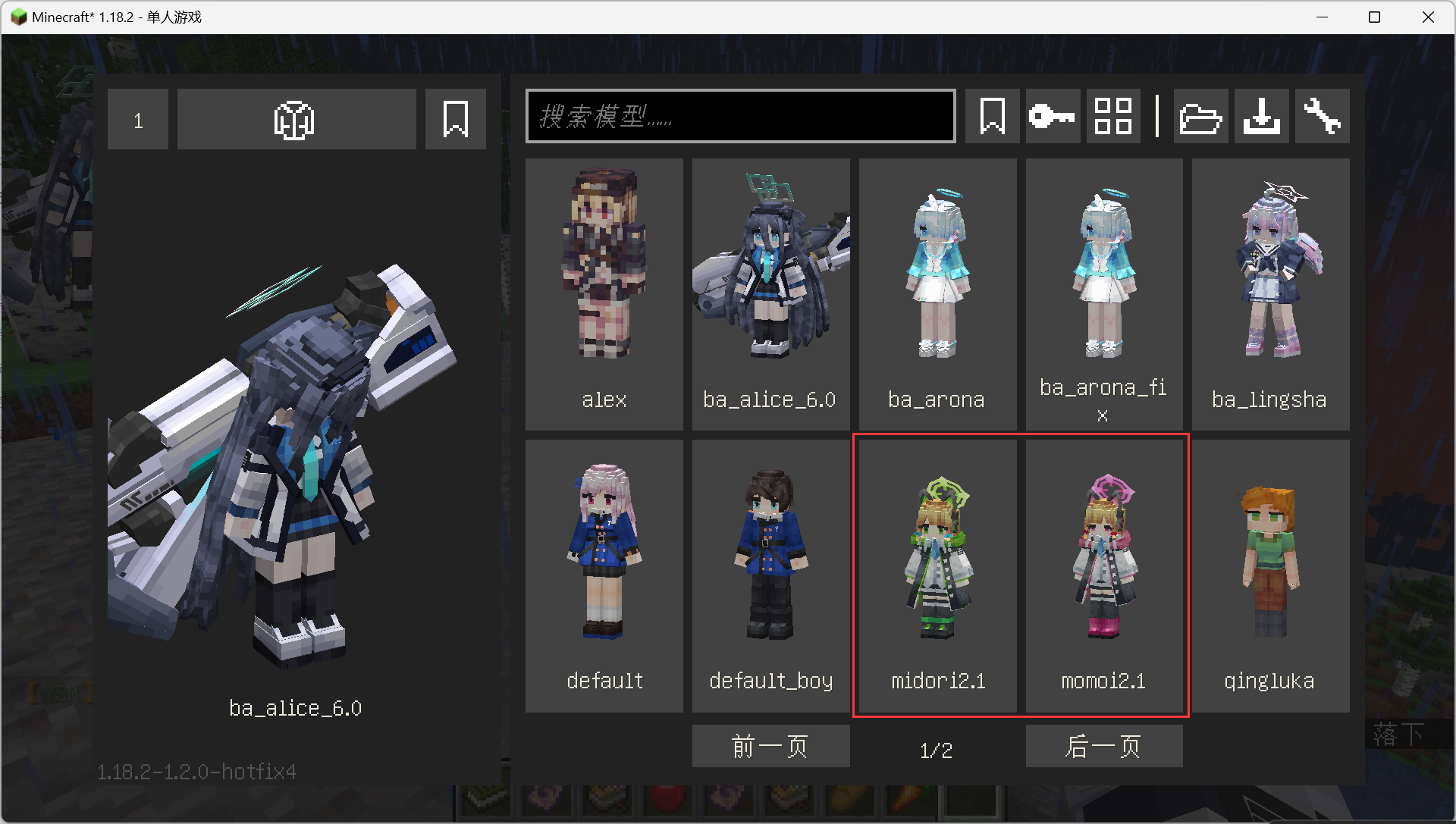 Sometimes when there are too many models, you will need to use the button on the bottom to switch between pages
Sometimes when there are too many models, you will need to use the button on the bottom to switch between pages
If you have installed your model following the instructions above, but still cannot find it, please check the following:
/ysm model reload to reload the models?If you have installed YSM and is able to open the Select Model menu, but only the vanilla player model show up despite which model you select, then please turn off Prevents rendering of self player's model. Instructions:
Open the Select Model menu:
How? Read How to Open the Select Model Menu
Click Open Config GUI button: 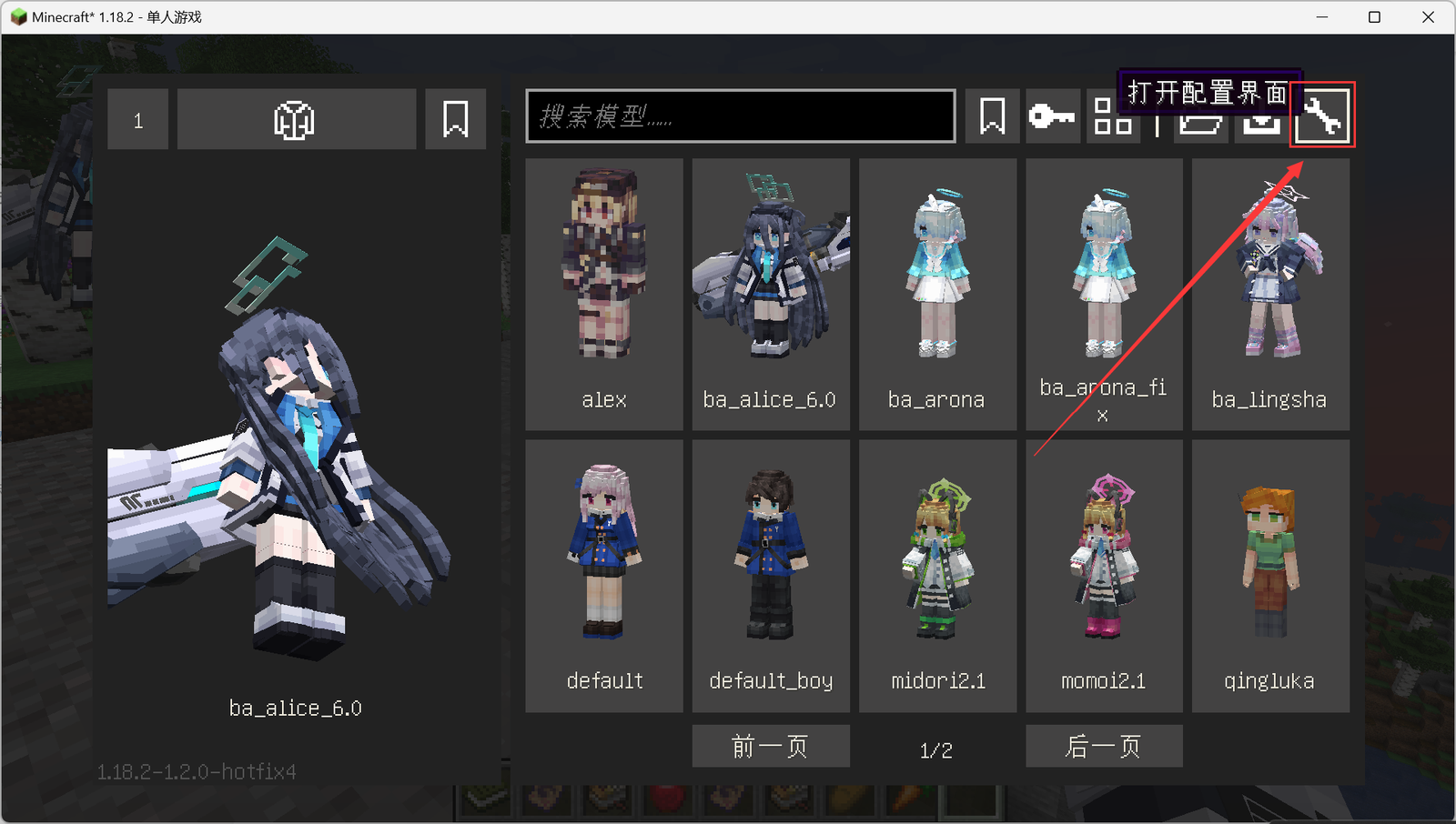
Uncheck the following: 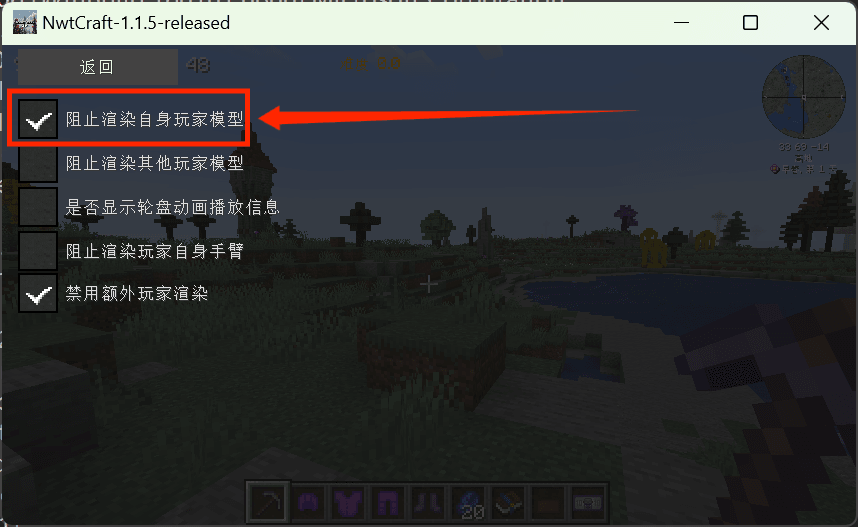

If you found that your models are messed up like this, it is likely that you have Optifine installed.
Two solutions are available
Uninstall Optifine
Switch to other shader loaders such as Oculus (Forge) and Iris (Fabric).
Use compatibility renderer
Use the compatibility renderer. Instructions:
Open the Select Model menu:
How? Read How to Open the Select Model Menu
Click Open Config GUI button: 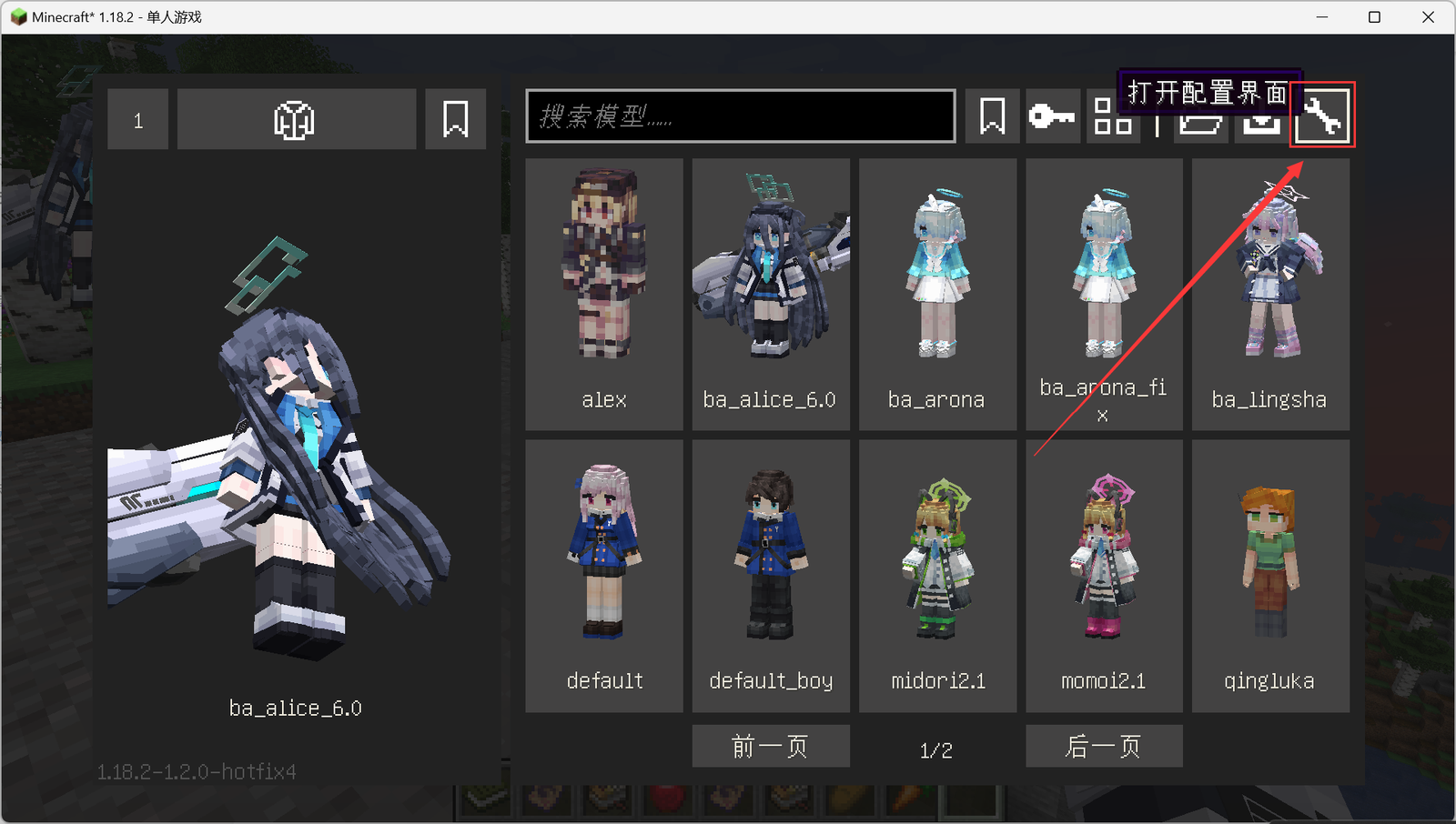
Check Use compatibility renderer:
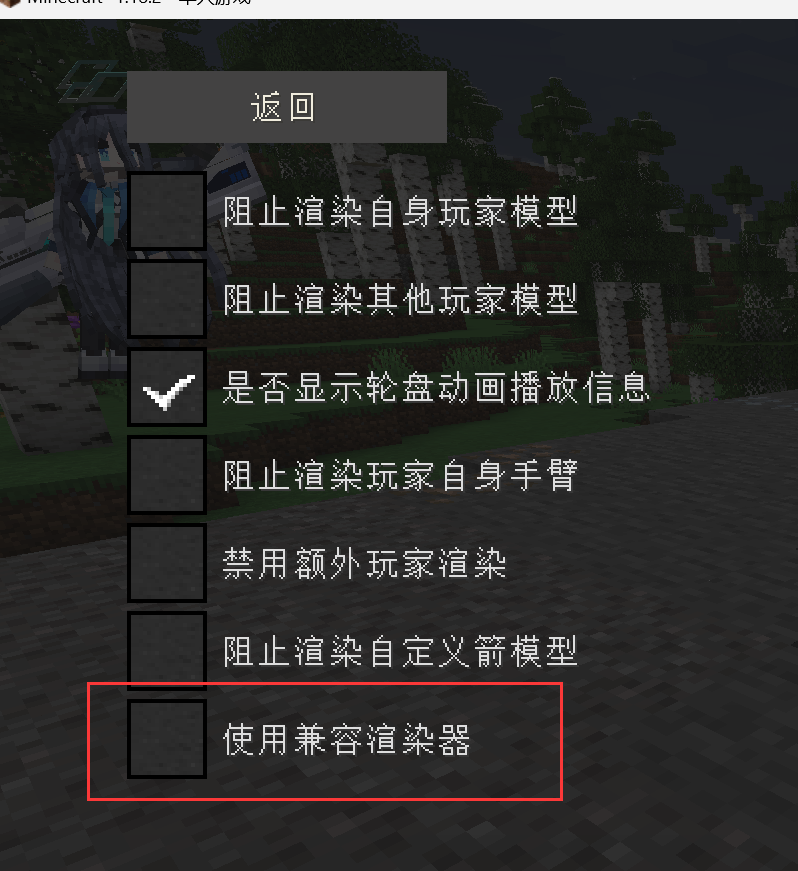

If you encountered this, please check if your YSM is up to date (the latest version is 2.6.0). If not, please update.
If it is up to date, please contact the model author.
Currently YSM for NetEase Edition is available. You can search 是,史蒂夫模型 in the store to download it for free!

Warning
Please note that the NetEase Edition and the Java Edition do not share the same community.
In the case that you encounter any problems when playing the NetEase Edition, please do not give feedback to the Java Edition group. Vice versa, issues on Java Edition should not be sent to the NetEase Edition group either.
Yes, starting from version 2.5.2, this mod supports mobile gameplay, but a compatible launcher needs to be installed.
Currently supported launchers are:
If you are using the correct launcher but still cannot play normally, please update your launcher to the latest version.
If you are the developer of the Android version of Minecraft JE Launcher...
Due to Android's permission restrictions, YSM requires a special environment variable MOD_ANDROID_RUNTIME to run properly. It is used to store the native files needed for YSM's operation. Below is the compatibility description:
MOD_ANDROID_RUNTIME Environment Variable Configuration Instructions
The MOD_ANDROID_RUNTIME environment variable must point to a directory in the same namespace as libjvm.so.
Android 7.0+ introduced the native library namespace isolation mechanism. The .so library files of the Yes Steve Model mod need to be in the same namespace as the JVM runtime library to load correctly.
/data/user/0/com.tungsten.fcl/app_runtime_mod/data/user/0/com.tungsten.fcl/app_runtime/java/jre17/lib/server/libjvm.so/data/user/0/com.movtery.zalithlauncher/app_runtime_mod/data/user/0/com.movtery.zalithlauncher/runtimes/Internal-17/lib/server/libjvm.soYou can also choose to play the NetEase Edition.
Open the Select Model menu:
How? Read How to Open the Select Model Menu
Click Open Config GUI button: 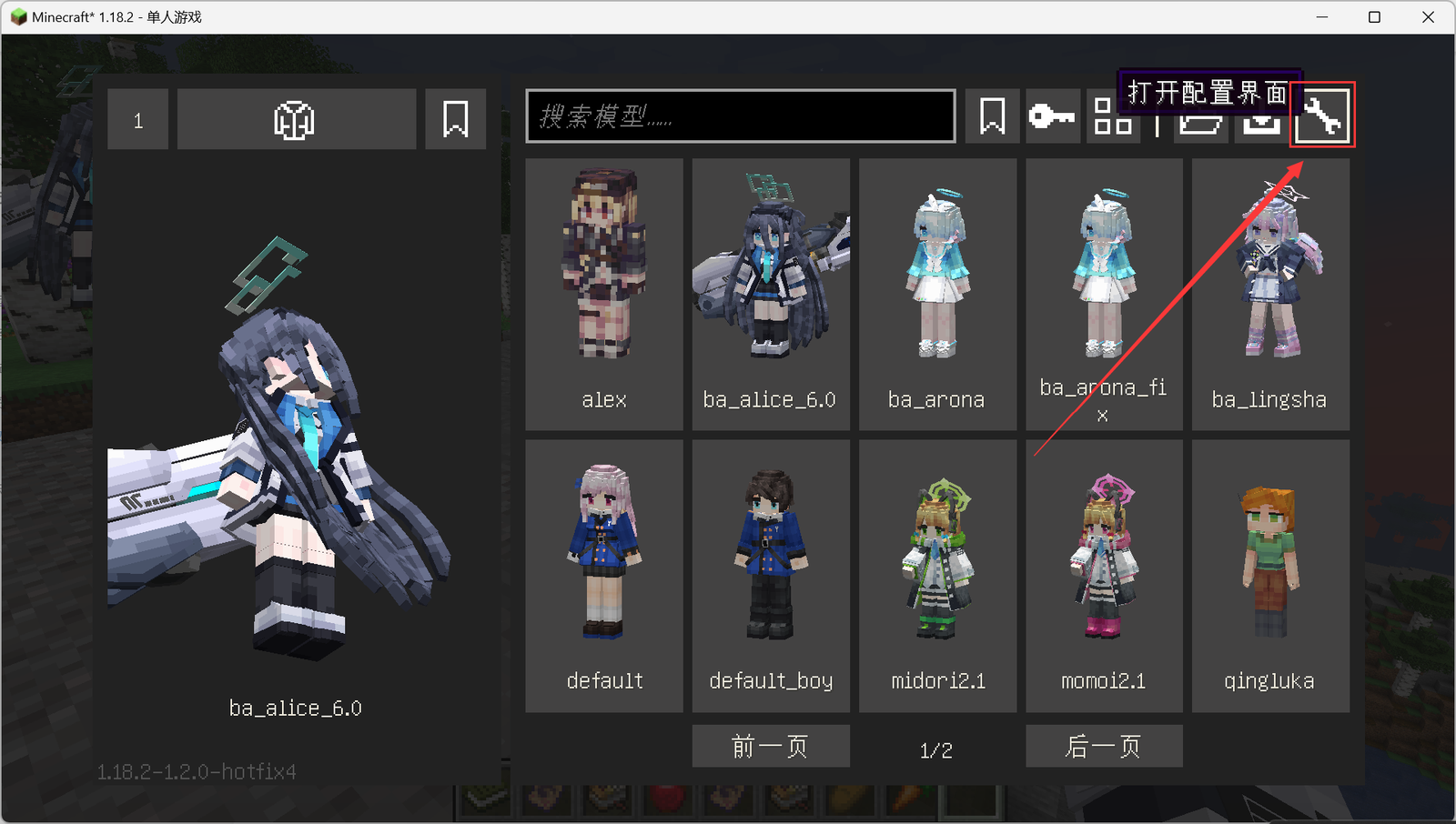
Check/Uncheck Disable extra player render:
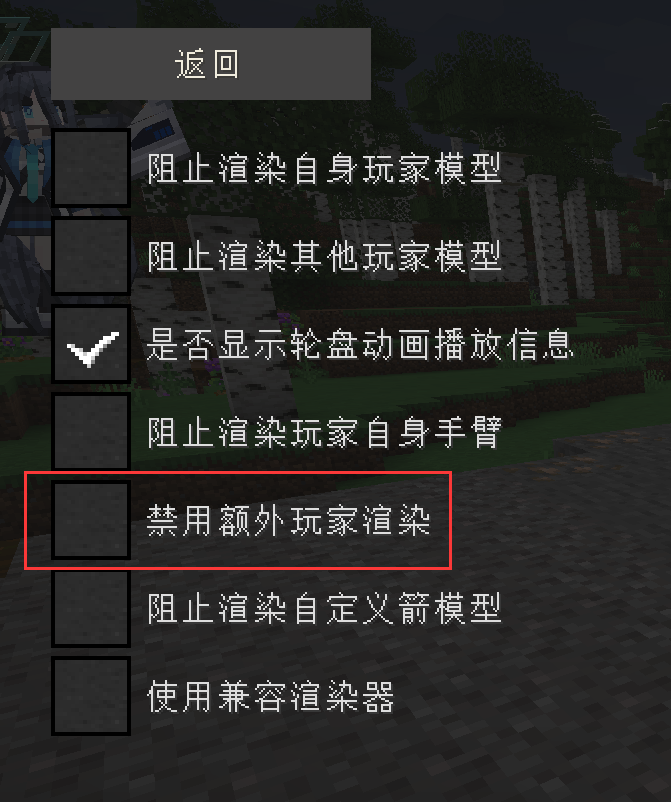
Press Alt P (or P on Fabric) to configure the Extra Player Rendering。
Follow the instructions on the top right to change the position, scale, and rotation. Press Esc to exit.